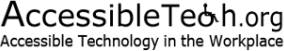General Information
Ensuring that documents are accessible is extremely challenging. In most organizations, documents are authored by a wide variety of people and many do not have strong technical skills. Often, the volume of documents that are published or circulated is very large. Compounding this challenge, the potential audience for many documents is sure to include people with a variety of disabilities.
Section 508 Requirements
The Section 508 standards pertaining to content and documents state that:
- All public facing content (such as a website) must be accessible, and
- The accessibility requirements apply to specific types of official communication:
- An emergency notification;
- An initial or final decision adjudicating an administrative claim or proceeding;
- An internal or external program or policy announcement;
- A notice of benefits, program eligibility, employment opportunity, or personnel action;
- A formal acknowledgement of receipt;
- A survey questionnaire;
- A template or form;
- Educational or training materials; or
- Intranet content designed as a Web page.
Accessibility through authorship vs. remediation
The most efficient and effective way to achieve accessibility is integration into the development process. For digital content and documents, the author needs to understand the basics of accessibility for the format used and to follow the rules for accessibility while authoring. This approach is the most cost effective and avoids delays caused by the need to remediate accessibility errors after initial development. Content remediation can be very time consuming and costly.
For this approach to work, content authors need training in accessibility for the format(s) to be used. Templates for common types of documents that produce accessible output are very helpful. Some formats, such as many Microsoft Office applications, have built-in accessibility checkers that are used during document authoring.
Some complex documents and some formats require a high level of expertise to make accessible. Many organizations expect their document authors to tackle basic accessibility requirements, and they have accessibility experts available on staff or as consultants to manage the more difficult challenges.
Resources
Microsoft has online training and guidance on document accessibility, how to use its accessibility checkers and information about how to make content accessible in all of the Outlook applications.
Web Accessibility Initiative of W3C “Tips for Getting Started Writing for Web Accessibility”.
The federal government has a collection of guides, checklists, tips and online training on document accessibility.