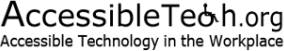Why does Information and Communication Technology (ICT) need to be accessible?
Technology is used for most of the things people do every day: communicating with others, finding out what’s going on, publishing and reading, watching videos, listening to music, selling and buying, going to school… and even more. Most people don’t think much about how they interact with technology, but if it isn’t designed properly many people with different kinds of disabilities can’t do the things listed above or find it needlessly difficult. Because of those barriers, laws like the ADA have been enacted requiring equal access to the same things that people without disabilities take for granted. Just like legal requirements for ramps, elevators, and braille elevator buttons, these laws require websites, digital publications, software, videos and other technologies to be accessible.
Beyond the law, it doesn’t make sense to exclude people with disabilities from the reach of technology. It’s estimated that people with disabilities comprise 15% of the population. Businesses reach more customers, schools include more students, and governments meet the needs of more citizens when technology is designed to be accessible.
What types of disabilities are affected by barriers to ICT?
Vision disabilities:
People who are blind, who have low vision and who are color blind.
- Typical barriers: incompatibility with screen reader technology that converts text to speech, inability to increase size of text on screen, poor color contrast, reliance on colors to convey meaning
Hearing disabilities:
People who are deaf and who are hard of hearing
- Typical barriers: lack of captions for videos, alert signals that are only auditory
Physical disabilities:
People with limited mobility and/or dexterity
- Typical barriers: height of kiosks, interface that requires use of a mouse, incompatibility with voice recognition software
Speech disabilities:
- Typical barriers: features that require voice operation, websites with phone numbers as the only option for contact
Cognitive, learning and neurological disabilities:
- Typical barriers: websites with complex navigation and page layouts that are difficult to understand, use of lengthy sentences and words that are difficult to understand, distracting background images or noises
Examples of ways to make ICT accessible
- Alternative text for images – providing a description of images for a screen reader to recognize
- Keyboard functionality – an alternative way to control the ICT for people who can’t use a mouse
- Color contrast – making sure there is strong contrast between the background and the text on the screen
- Content structure – using headings that can be detected by assistive technology
There are many more specifics to understand about accessibility. These examples are commonly used techniques.
Definition of ICT
ICT stands for “Information and Communication Technology”. According to the Section 508 standards:
Examples of ICT include, but are not limited to: computers and peripheral equipment; information kiosks and transaction machines; telecommunications equipment; customer premises equipment; multifunction office machines; software; applications; Web sites; videos; and, electronic documents. 36 CFR Part 1194, E.103.4
For More Information
“Introduction to Web Accessibility” published by the Web Accessibility Initiative of the World Wide Web Consortium (W3C). The W3C is the international standards setting body for the internet. This website is a rich source of detailed explanations, examples and videos about the basics of ICT accessibility.
“Introduction to Web Accessibility” published by WebAIM, a nationally-recognized project of the Center for Persons with Disabilities at Utah State University. WebAIM provides training and technical assistance based on an in-depth understanding of users with disabilities. WebAIM produces a popular free web accessibility checking tool, WAVE.
“Introduction to Accessibility” published by the Centre for Excellence in Universal Design of the National Disability Authority of Ireland. This website’s section on Technology includes many tools and resources for accessibility managers and specialists.